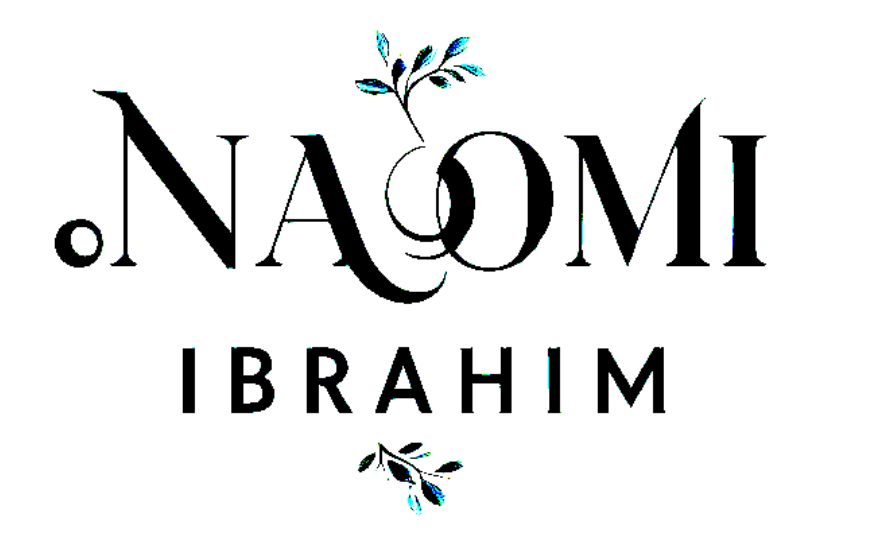Introduction:
In this tips for small business websites, you will understand that in today’s competitive digital landscape, having a strong online presence is crucial for the success of any small business. Your website is often the first point of contact for potential customers, and a well-designed site can make all the difference in building credibility and driving sales. Whether you’re just starting or looking to revamp your existing site, mastering the basics of small business website design is key to standing out online.
In this guide, we’ll walk you through essential web design tips tailored specifically for small business website owners. From optimizing user experience to implementing effective SEO strategies, these actionable tips will help you create a website that looks great and attracts and converts visitors. Ready to elevate your small business website? Let’s dive in!
1. Choose a Reader-Friendly Font
In the crowded digital landscape, where every small business website competes for attention, the visual appeal and readability of your content can make all the difference. Selecting the right font is not just about aesthetics; it directly impacts user experience and how well your message is communicated. For beginners venturing into web design, prioritizing a reader-friendly font can elevate your site from mediocre to memorable.
Pro Tip:
Opt for clean, sans-serif fonts like Roboto, Open Sans, or Lato. These are highly readable across all devices and screen sizes, enhancing the user experience and accessibility of your site.
2. Stick to a Limited Color Scheme
Choosing a limited color scheme simplifies your design process and creates a cohesive, professional appearance. By sticking to a palette of two or three primary colors with a few accent shades, you establish visual harmony that enhances user engagement.
Best Practices:
- Select colors that reflect your brand’s personality. For instance, calming blues and greens work well for wellness sites.
- Use tools like Adobe Color Wheel to create harmonious color palettes.
- Incorporate consistent colors throughout your website to boost brand recognition.
Internal Link Suggestion: Link to a blog post on “How to Create a Cohesive Brand Identity.”
3. Use High-Quality Photos
High-quality photos are crucial for creating an appealing website. They not only draw visitors in but also help convey your brand’s professionalism.
Tips for Choosing Photos:
- Use original, high-resolution images whenever possible. Stock photos can be helpful, but avoid overusing them.
- Optimize images for web use by compressing them with tools like TinyPNG.
- Consider using hero images or background photos to create a dynamic, immersive experience for users.
External Link Suggestion: Include a link to Google’s Image Optimization Guide.
4. Optimize for Mobile
With over half of global web traffic coming from mobile devices, mobile optimization is essential. A responsive design ensures that your website looks and functions well on all screen sizes, from smartphones to desktops.
Mobile Optimization Tips:
- Choose a responsive theme or template that automatically adjusts to different screen sizes.
- Use tools like Google Mobile-Friendly Test to check your site’s responsiveness.
- Simplify navigation and use larger buttons for easier interaction on mobile devices.
5. Make Your Call to Action (CTA) Stand Out
Your CTA is a key element of your website, directing users toward desired actions such as signing up for a newsletter or making a purchase.
Effective CTA Tips:
- Use bold, contrasting colors to make the CTA button stand out.
- Test different CTA text, like “Get Your Free Guide” or “Contact Us Now,” to see what resonates best with your audience.
- Place the CTA prominently above the fold for maximum visibility.
- Internal Link Suggestion: Link to a post on “How to Craft Compelling Calls to Action.”
6. Use Plenty of White Space
White space, or negative space, is an essential design element that helps create a clean, uncluttered look. It improves readability and directs users’ attention to key content areas.
Why It Works:
- White space enhances visual hierarchy, making your content easier to digest.
- It reduces the cognitive load on users, allowing them to focus on important elements like CTAs.
Link to an article on The Importance of White Space in Web Design.
7. Keep Your Site Navigation Simple
A straightforward navigation structure enhances user experience and helps visitors find the information they need quickly.
Best Practices:
- Use a clean, horizontal navigation bar with clear labels.
- Limit the number of menu items to 5-7 to avoid overwhelming users.
- Implement a search bar to help users find specific content.
Link to a guide on “Top Tips for Effective Website Navigation.”
8. Avoid Clutter
A cluttered website can deter visitors and increase bounce rates. Instead, focus on a minimalist design that highlights your key offerings.
Clutter-Free Design Tips:
- Use bullet points and short paragraphs to break up text.
- Limit the number of images and features on each page to keep the layout clean.
- Regularly update and audit your content to remove outdated or irrelevant information.
9. Include Compelling Headers
Headers are crucial for both SEO and user experience. They help organize your content and make it more scannable for readers.
SEO Tips for Headers:
- Use your focus keyword (e.g., “small business website design”) in at least one header.
- Use H1 for the main title and H2/H3 for subheadings to create a clear hierarchy.
- Keep headers concise and descriptive to help users navigate the content.
10. Establish a Visual Hierarchy
Creating a clear visual hierarchy guides users’ attention to the most important elements on your site, improving engagement and conversions.
How to Establish Visual Hierarchy:
- Use larger font sizes for headings and key messages.
- Employ contrasting colors to highlight buttons and CTAs.
- Utilize spacing and alignment to create a balanced, easy-to-read layout.
Conclusion: Invest in a Quality Web Design
Investing in a high-quality small business website design is essential for establishing credibility and attracting customers. By following these tips—choosing the right font, optimizing for mobile, using high-quality photos, and more—you can create a website that not only looks professional but also drives engagement and conversions.
Meta Description (SEO):
“Discover 10 essential web design tips for small business website owners. Learn how to create a user-friendly, mobile-optimized website that stands out online and attracts more customers.”
Small Business Website Design Trends to Watch in 2025
As we look ahead to 2025, small business website design is expected to undergo significant transformations, driven by evolving consumer expectations and rapid advancements in technology. Here are some key trends to watch:
1. Minimalism and Simplicity Take Center Stage
One of the most prominent trends is the continued emphasis on minimalism. Small business websites are gravitating towards clean, uncluttered layouts that prioritize user experience. By focusing on simplicity, websites can enhance navigation, allowing visitors to easily find what they’re looking for without distractions. This streamlined approach fosters a sense of professionalism, making it easier for small businesses to establish their brand identity in an increasingly crowded digital marketplace.
Pro Tip: Opt for a minimalist design with plenty of white space, clear navigation, and a focus on core content. This not only improves user experience but also helps reduce bounce rates.
2. Rise of Artificial Intelligence (AI) Integration
Artificial intelligence is set to play a transformative role in small business website design. AI-driven tools like chatbots and virtual assistants are becoming more sophisticated, offering instant support and enhancing customer engagement. These tools can effectively manage inquiries, provide personalized recommendations, and guide users through their purchasing journey, creating a tailored experience that boosts conversion rates.
Future Insight: Personalized content delivered through AI algorithms will allow small business websites to adapt their messaging based on user behavior, increasing engagement and customer satisfaction.
3. Increased Focus on Mobile Optimization and Progressive Web Apps (PWAs)
With the majority of web traffic now coming from mobile devices, responsive design remains a critical focus for small business websites. As we move into 2025, more businesses are expected to adopt Progressive Web Apps (PWAs), which combine the best features of mobile websites and native apps. PWAs provide an exceptional user experience, offering fast loading times, offline access, and seamless performance across all devices.
Pro Tip: Invest in mobile optimization and consider implementing a PWA to enhance user experience and engagement. Use tools like Google Lighthouse to test your site’s mobile performance.
4. Embracing Sustainability and Eco-Friendly Design
Sustainability is becoming a core value for many consumers, and small business websites that showcase a commitment to eco-friendly practices will resonate more deeply with their audience. Expect to see designs that emphasize green initiatives, using eco-friendly color schemes and materials, while incorporating messaging about social responsibility.
Design Tip: Use earthy tones, and sustainable imagery, and highlight any eco-friendly practices your business follows. This not only aligns with consumer values but also helps build a positive brand image.
Why These Trends Matter for Your Business
Adapting to these upcoming trends can give your small business website a competitive edge in the digital landscape. By embracing minimalism, leveraging AI, optimizing for mobile, and showcasing sustainability, you can create a modern website that aligns with user expectations and enhances your brand’s reputation.
If you need a responsive website design for your business contact us or watch this video