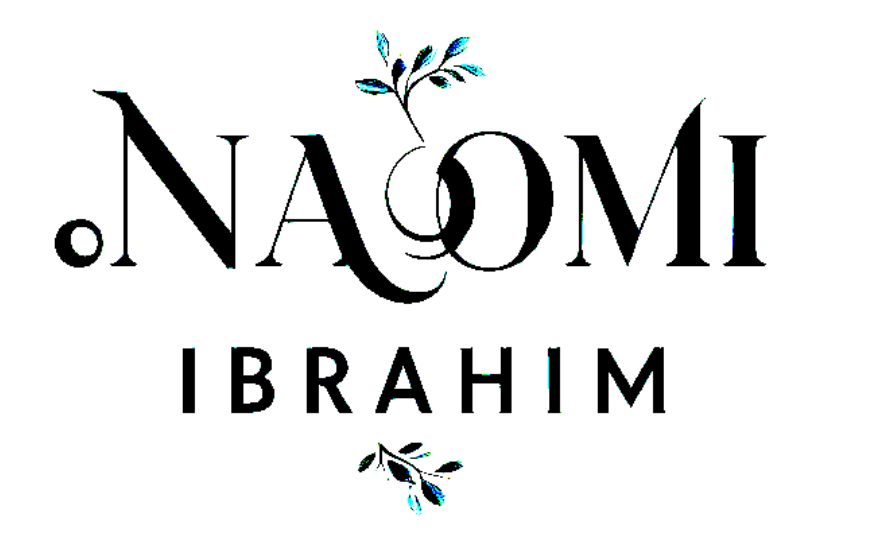Introduction
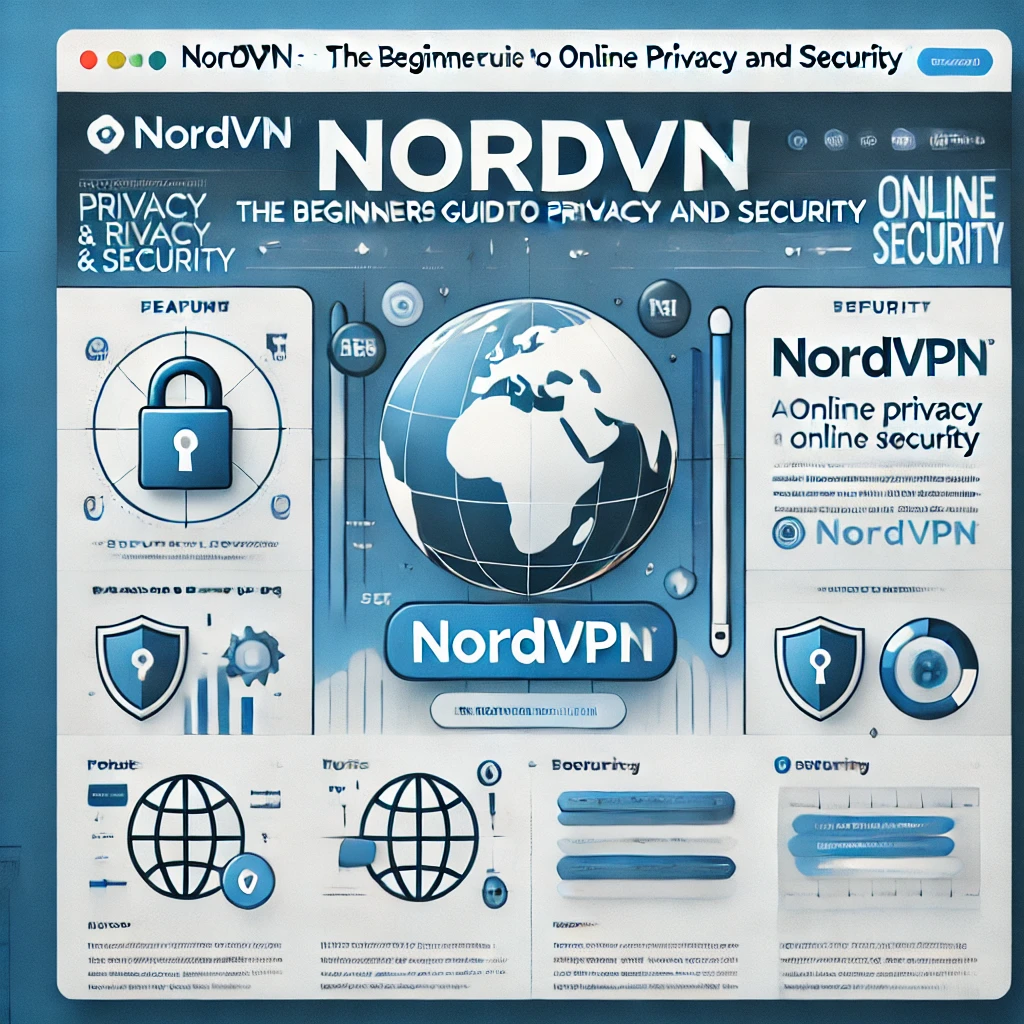
NordVPN: In today’s digital world, protecting your online privacy is more critical than ever. From hackers to data trackers, your personal information is constantly at risk. That’s where NordVPN steps in—a leading VPN service designed to secure your internet connection, protect your data, and unlock the web without restrictions.
If you’re a beginner wondering what a VPN is or how NordVPN can help you, this guide is for you. In this article, we’ll break down everything you need to know about NordVPN, its features, and how it can transform the way you browse the internet. Plus, we’ll show you why NordVPN is a must-have tool for enhancing your online experience.
AppSumo Lifetime Deals: Your No. 1 Ultimate Solution for Everyday Software Success
What is NordVPN?
NordVPN is a Virtual Private Network (VPN) that creates a secure and encrypted connection between your device and the internet. By routing your traffic through a remote server, NordVPN hides your IP address and ensures your data stays private.
Whether you’re streaming, gaming, shopping online, or just browsing, NordVPN helps you do it all safely and without restrictions. It’s trusted by millions of users worldwide for its robust security features and seamless performance.
Why Use NordVPN?
Here are some reasons why beginners and seasoned internet users alike turn to NordVPN:
- Protect Your Privacy: Mask your IP address and prevent third parties from tracking your online activities.
- Secure Public Wi-Fi: Keep your data safe from hackers when connected to public Wi-Fi networks.
- Access Geo-Restricted Content: Watch Netflix, Disney+, or BBC iPlayer from anywhere in the world.
- Prevent Data Throttling: Avoid slow speeds caused by internet service providers (ISPs).
- Browse Safely: Block ads, malware, and phishing websites with the built-in CyberSec feature.
Key Features of NordVPN
- Military-Grade Encryption: NordVPN uses AES-256 encryption, the same standard used by governments and security experts, to protect your data.
- Global Server Network: With over 5,800 servers in 60+ countries, you can connect to the fastest server available.
- Double VPN: Adds an extra layer of security by routing your data through two servers.
- No-Logs Policy: NordVPN doesn’t track or store your online activity.
- Split Tunneling: Choose which apps or websites go through the VPN and which don’t.
- Dedicated IP: For those who need a static IP address.
- Multi-Device Support: Use NordVPN on up to six devices simultaneously.
How to Get Started with NordVPN
Getting started with NordVPN is quick and simple, making it an ideal choice for beginners looking to enhance their online privacy and security. Follow these steps to set up and start using NordVPN effortlessly:
Step 1: Sign Up for NordVPN
- Visit the official NordVPN website and browse the available subscription plans. NordVPN offers flexible options, including monthly, annual, and two-year plans.
- All plans come with a 30-day money-back guarantee, allowing you to try the service risk-free.
- Once you’ve chosen a plan, create an account using your email address and a secure password. You’ll then be prompted to complete your purchase.
Pro Tip: Opt for the two-year plan to get the best value for your money, as it offers significant savings compared to monthly billing.
Step 2: Download the NordVPN App
- After signing up, download the NordVPN app on your preferred device.
- NordVPN is compatible with Windows, macOS, iOS, Android, Linux, and even certain smart TVs and routers.
- Installation is straightforward—just follow the on-screen prompts to get the app up and running.
Pro Tip: For added convenience, install NordVPN on multiple devices. A single account supports up to six simultaneous connections, allowing you to secure your laptop, smartphone, tablet, and more.
Step 3: Log In to Your NordVPN Account
- Open the NordVPN app and log in using the credentials you created during sign-up.
- If you’re using a shared device, enable the “Remember Me” option to save time during future logins.
Once logged in, you’ll have access to the NordVPN dashboard, where you can manage settings and select server locations.
Step 4: Connect to a NordVPN Server
- From the app dashboard, choose a server location. You can either select one manually from the map interface or let NordVPN automatically connect you to the fastest available server.
- NordVPN offers over 5,800 servers in 60+ countries, ensuring reliable and fast connections for all your needs.
Pro Tip:
- If you’re streaming geo-restricted content, connect to a server in the region where the content is available (e.g., a U.S. server for Netflix).
- For added privacy, use the Double VPN feature to route your connection through two servers for extra encryption.
Step 5: Enjoy Secure Browsing
Once connected, you can start browsing, streaming, or gaming with complete privacy and security. With NordVPN, your internet traffic is encrypted, your IP address is masked, and your data is safe from hackers, ISPs, and other prying eyes.
Use Cases:
- Streaming: Access geo-restricted shows and movies on platforms like Netflix, Hulu, and BBC iPlayer.
- Online Shopping: Protect your payment details on public Wi-Fi.
- Gaming: Avoid DDoS attacks and reduce lag by connecting to optimized servers.
Pro Tip: Enable the CyberSec feature in the app settings to block ads, malware, and phishing sites for a safer browsing experience.
Why Choose NordVPN?
Getting started with NordVPN is not just easy; it’s also incredibly rewarding. Whether you’re a beginner looking for basic privacy protection or an advanced user seeking specialized features like Split Tunneling or Dedicated IP, NordVPN delivers a seamless experience.
By following these steps, you can take full advantage of everything NordVPN has to offer and enjoy peace of mind while navigating the digital world.
How Much Does NordVPN Cost?
NordVPN offers flexible pricing plans:
- Monthly Plan: ~$12/month.
- 1-Year Plan: ~$4.59/month (billed annually).
- 2-Year Plan: ~$3.29/month (billed every two years).
All plans include a 30-day money-back guarantee, making it risk-free to try.
Real-Life Examples of Using NordVPN
- Stream Without Restrictions: Lisa wanted to watch Netflix shows only available in the U.S. Using NordVPN, she connected to an American server and accessed her favorite content seamlessly.
- Work Securely on Public Wi-Fi: John, a digital nomad, often works from cafes. NordVPN protected his sensitive business data while using unsecured public Wi-Fi networks.
- Prevent ISP Throttling: Emma noticed faster internet speeds while gaming because NordVPN stopped her ISP from throttling her connection.
Benefits of NordVPN for Beginners
- Ease of Use: NordVPN’s app interface is intuitive and beginner-friendly.
- Fast Connections: Enjoy lag-free streaming and browsing with optimized servers.
- Comprehensive Support: 24/7 customer support is available via live chat or email.
Promotional Offer
Ready to secure your online experience? Try NordVPN now and enjoy a 30-day money-back guarantee. Click here to start your journey to safe and unrestricted browsing today.
FAQs About NordVPN
1. Is NordVPN safe to use?
Yes, NordVPN uses top-notch encryption and has a strict no-logs policy, ensuring your data is secure.
2. Can I use NordVPN for free?
While NordVPN doesn’t offer a free plan, its 30-day money-back guarantee lets you try it risk-free.
3. Does NordVPN slow down internet speed?
NordVPN’s optimized servers minimize speed reductions, ensuring a smooth browsing experience.
Conclusion
For anyone looking to enhance their online privacy, secure their data, or access content without restrictions, NordVPN is the ultimate solution. With its user-friendly interface, advanced features, and affordable pricing, it’s perfect for beginners and seasoned users alike. Don’t wait—take control of your internet experience today with NordVPN!