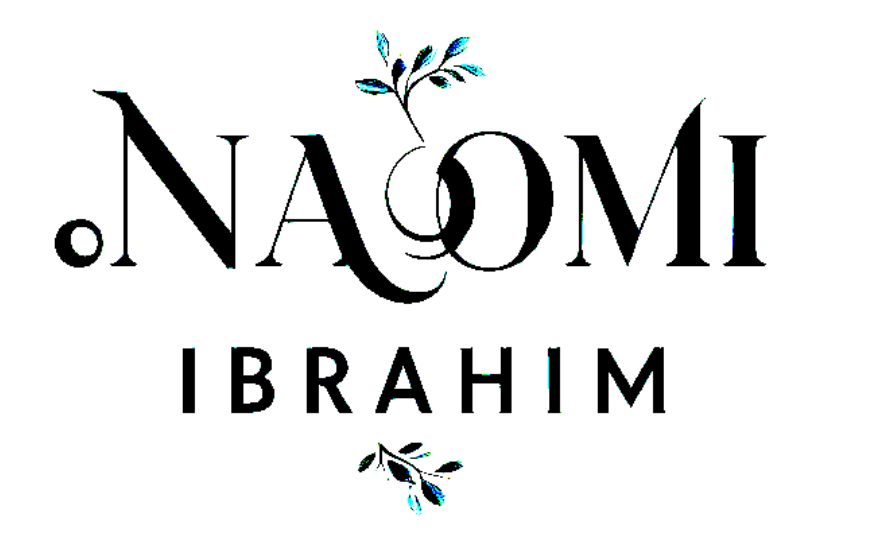Web Design Mistakes: Web design is critical to any online presence, as it directly impacts how users perceive your brand and interact with your website. While crafting a visually appealing and functional website, it’s easy to overlook some common pitfalls. These mistakes can harm your site’s user experience (UX), search engine optimization (SEO), and conversion rates. In this guide, we’ll explore 10 common web design mistakes and how you can avoid them to create a successful, user-friendly website.

check out: How to Build a Profitable Affiliate Marketing Website (2025 Guide)
Introduction
Your website is your digital storefront, and a poorly designed site can turn visitors away before they even engage with your content. Whether you’re an entrepreneur, designer, or developer, understanding common web design mistakes can save you time, money, and effort in the long run. Let’s dive into the most frequent errors and learn how to avoid them effectively.
1. Ignoring Mobile Responsiveness
Ignoring Mobile Responsiveness: A Critical Web Design Mistake
In today’s digital age, ignoring mobile responsiveness is one of the most common and costly web design mistakes you can make. With over half of global web traffic now originating from mobile devices, failing to cater to this audience means alienating a significant portion of your users. A non-responsive website can lead to poor user experience (UX), higher bounce rates, and ultimately, a loss of potential customers or clients.
Why Mobile Responsiveness Matters
A mobile-friendly website ensures that your site adjusts seamlessly to various screen sizes, providing a consistent and intuitive user experience regardless of the device being used. When your website isn’t optimized for mobile:
- Users may struggle with navigation, leading to frustration and abandonment.
- Text and images can appear distorted or poorly scaled.
- Search engine rankings may drop, as Google prioritizes SEO-friendly web design and mobile responsiveness in its algorithms.
Ignoring mobile responsiveness doesn’t just hurt your user experience (UX); it directly impacts your SEO performance and conversion rates.
How to Avoid This Web Design Mistake
Addressing mobile responsiveness doesn’t have to be overwhelming in others to avoid these web design mistakes. Here’s how to ensure your website is optimized:
- Leverage Responsive Design Frameworks Tools like Bootstrap and CSS Grid make it easier to create layouts that automatically adjust to different screen sizes. These frameworks are specifically designed to support mobile responsive design and can save you hours of coding.
- Test on Multiple Devices Use tools like Google’s Mobile-Friendly Test to evaluate how your site performs across various devices. Regularly test your website on smartphones, tablets, and desktop screens to identify any layout or functionality issues.
- Optimize Images and Fonts Ensure images are scalable and optimized for different resolutions. Fonts should remain legible on smaller screens without the need for zooming or horizontal scrolling.
- Prioritize Navigation Mobile users need intuitive navigation. Consider using hamburger menus, collapsible sections, and thumb-friendly buttons to enhance usability.
- Keep Load Times in Check Mobile users often rely on slower connections. Reduce website speed optimization issues by compressing images, leveraging browser caching, and minimizing code.
Benefits of Mobile Responsiveness
Adopting a mobile-first approach not only resolves one of the most critical web design mistakes, but it also offers these benefits:
- Improved user engagement and retention.
- Enhanced SEO-friendly web design, ensuring better visibility in search engine rankings.
- Broader audience reach, especially among mobile-dependent users.
- Higher conversion rates as users find it easier to navigate and interact with your site.
By prioritizing mobile responsiveness, you’re not just fixing a common web design mistake—you’re ensuring your website remains competitive in an increasingly mobile-first world.
Pro Tip: Regularly audit your site’s performance and stay updated with the latest web design tips and trends to avoid pitfalls like this in the future. Remember, great design isn’t just about aesthetics—it’s about functionality and user satisfaction.
2. Slow Page Load Times
A slow-loading website is one of the most critical web design mistakes you can make. It not only frustrates users but also negatively impacts your SEO rankings. Studies reveal that nearly 40% of visitors abandon websites that take longer than three seconds to load. For businesses, this means losing potential customers before they even get a chance to explore your content.

A slow website frustrates users and impacts rankings. Explore tools on AppSumo that can enhance your site’s speed optimization efforts.
Why It Matters:
- User Experience (UX): A slow website leads to a poor browsing experience, discouraging users from staying on your site.
- SEO Impact: Google considers page speed as a ranking factor, making it essential for SEO-friendly web design.
- Conversion Rates: Faster websites have higher conversion rates, as users are more likely to engage and take action.
Solution:
- Optimize Images:
- Large, uncompressed images can significantly slow down your website. Use tools like TinyPNG or ImageOptim to compress images without sacrificing quality.
- Save images in next-gen formats like WebP for better performance.
- Leverage Browser Caching and CDNs:
- Browser caching stores elements of your website on a user’s device, reducing the need for repetitive data downloads.
- Implement a Content Delivery Network (CDN) like Cloudflare to distribute your content across multiple servers, ensuring faster load times regardless of the user’s location.
- Minimize Heavy Scripts and Plugins:
- Remove unnecessary third-party plugins and scripts that slow down your site.
- Use asynchronous loading for JavaScript files, allowing other page elements to load simultaneously.
- Enable Lazy Loading:
- Lazy loading ensures that images and videos are only loaded when they appear in the user’s viewport, saving bandwidth and speeding up page load times.
- Analyze Performance Regularly:
- Use tools like Google PageSpeed Insights or GTmetrix to evaluate your site’s speed and identify problem areas.
By addressing slow page load times, you enhance both user experience and website speed optimization, creating a more engaging and seamless experience for your audience. Speed up your site, and you’ll avoid one of the most common web design mistakes while improving your chances of ranking higher on search engines.
3. Overloading with Too Much Content
One of the classic web design mistakes is cramming a website with excessive text, images, and other elements. While it might seem like providing more information is helpful, an overloaded website often overwhelms visitors, making it challenging for them to find what they need. A cluttered site drives users away and negatively impacts your user experience (UX) and SEO rankings.
Why It Matters:
- User Experience (UX): Visitors prefer clean and simple layouts that allow them to navigate easily. Overwhelming content creates confusion and frustration.
- Engagement: Excessive information dilutes your core message, leading to lower engagement and higher bounce rates.
- SEO-Friendly Web Design: Clear, well-organized content improves SEO as search engines prioritize sites that are easy to navigate and understand.
Solution:
- Use Whitespace Strategically:
- Whitespace (negative space) gives your design room to breathe, enhancing readability and visual appeal.
- Avoid filling every pixel of your website with elements; instead, leave some areas empty to guide the user’s eye to key content.
- Organize Content with Clear Headings and Bullet Points:
- Break down text-heavy pages into digestible sections with clear headings and subheadings.
- Use bullet points or numbered lists to present information concisely, making it easier for readers to scan your content.
- Focus on Delivering One Core Message Per Page:
- Every page should have a single, clear goal or message. Avoid overwhelming visitors with unrelated information.
- Use concise and compelling copy that communicates the essential details without overloading the page.
- Implement Visual Hierarchy:
- Use font size, color, and placement to prioritize content and guide users to the most important elements first.
- Ensure calls-to-action (CTAs) stand out with contrasting colors and strategic placement.
- Optimize Multimedia:
- Avoid overloading your pages with unnecessary images or videos. Use high-quality visuals that support your message and keep your design clean.
- Compress images and videos to maintain fast page load speeds.
By minimizing clutter and organizing your website effectively, you can improve both website navigation and user satisfaction. A streamlined site ensures visitors stay focused on your message and enjoy a better overall experience. Avoiding this web design mistake also helps your website stand out, driving more engagement and conversions.
4. Poor Navigation Structure
A poorly designed navigation structure is one of the most common web design mistakes that can frustrate users and drive them away from your site. Confusing menus, broken links, or disorganized navigation paths make it difficult for visitors to find the information they need. This leads to a poor user experience (UX) and higher bounce rates, ultimately hurting your SEO rankings.
Don’t let poor design derail your efforts. Hire expert freelancers on Fiverr to streamline your website navigation and improve the user experience.
Why It Matters:
- User Retention: Visitors are more likely to leave if they can’t quickly locate what they’re looking for.
- SEO Impact: Search engines prioritize sites with clear and functional navigation structures.
- Brand Perception: A confusing navigation layout reflects poorly on your website’s professionalism and credibility.
Solution:
- Implement a Simple, Intuitive Navigation Bar:
- Design a navigation menu that is straightforward to understand.
- Limit the number of menu items to avoid overwhelming visitors.
- Use clear, descriptive labels for each menu item (e.g., “Services,” “About Us,” “Contact”).
- Include a Search Function:
- Add a search bar prominently on your website to help users quickly find specific content.
- Ensure the search function is accurate and delivers relevant results to enhance the user experience.
- Use Breadcrumbs:
- Incorporate breadcrumb navigation to show users where they are on your site and allow them to backtrack easily.
- This is especially useful for websites with multiple categories or complex structures.
- Conduct Usability Testing:
- Regularly test your website’s navigation to identify broken links, confusing paths, or inaccessible sections.
- Use tools like Google Analytics to monitor user behavior and identify problem areas.
- Organize Content Hierarchically:
- Structure your content logically, with the most important pages accessible from the main menu.
- Use dropdown menus sparingly and only for organizing related content under clear parent categories.
- Ensure Mobile-Friendly Navigation:
- Design navigation that works seamlessly across devices. Mobile users should be able to navigate your site just as easily as desktop users.
- Use responsive menus, such as hamburger icons, for smaller screens.
By creating a clear and intuitive navigation system, you can improve website navigation and make it easier for visitors to interact with your content. Fixing this web design mistake will lead to higher engagement, reduced bounce rates, and a better overall user experience, enhancing both your brand reputation and SEO performance.
5. Neglecting Call-to-Action (CTA) Buttons
One of the most costly web design mistakes is neglecting effective call-to-action (CTA) buttons. CTAs are crucial for guiding users toward taking specific actions, such as signing up for a newsletter, downloading an eBook, or purchasing a product. Poorly placed, hard-to-find, or uninspiring CTAs can significantly hurt your conversion rates and overall user engagement.
Why It Matters:
- User Guidance: CTAs provide users with clear next steps, reducing confusion and improving engagement.
- Conversion Optimization: Strategically placed CTAs can drive more sign-ups, purchases, or inquiries.
- SEO Benefits: Engaged users who interact with your site spend more time on it, which can boost search rankings.
Solution:
- Place CTAs in Prominent Locations:
- Position CTAs “above the fold” to ensure they are visible without users having to scroll.
- Repeat CTAs at strategic points throughout your webpage, such as at the end of articles or in sidebars.
- Use Action-Oriented Language:
- Write CTAs that clearly indicate the desired action, such as:
- “Sign Up Now”
- “Get Your Free Guide”
- “Learn More”
- Avoid vague phrases like “Click Here,” which do not convey the value of the action.
- Write CTAs that clearly indicate the desired action, such as:
- Make CTAs Visually Stand Out:
- Use contrasting colors to ensure CTAs grab attention while still aligning with your brand’s color scheme.
- Choose readable fonts and ensure the text size is large enough to be seen easily.
- Leverage Urgency and Value:
- Add urgency with phrases like “Limited Time Offer” or “Only 3 Spots Left.”
- Highlight the value of the action, such as “Save 20%” or “Access Exclusive Content.”
- Ensure Mobile Responsiveness:
- Design CTAs that are easy to click on smaller screens. Avoid small buttons that are hard to tap.
- Test CTA placement on mobile devices to ensure optimal visibility and usability.
- A/B Test Your CTAs:
- Experiment with different placements, colors, and text to see which versions perform best.
- Use tools like Google Optimize to track and analyze user interactions with CTAs.
By optimizing your call-to-action buttons, you can convert more visitors into customers or subscribers, reduce bounce rates, and improve your overall user experience. Addressing this web design mistake ensures your website achieves its goals effectively while creating a seamless path for users to engage with your content or services.
6. Using Unreadable Fonts or Colors
One of the most overlooked web design mistakes is the use of unreadable fonts or poorly chosen color schemes. Even if your content is valuable, users will abandon your website if they struggle to read the text or if the colors strain their eyes. Readability and visual appeal are critical for creating a positive user experience and retaining visitors.
Why It Matters:
- Accessibility: Readable fonts and accessible colors ensure that your website is usable for a wider audience, including those with visual impairments.
- User Engagement: Clear and appealing text enhances comprehension and keeps users engaged with your content.
- Professionalism: Poor font or color choices can make your website appear unprofessional, eroding trust in your brand.
Solution:
- Stick to Web-Safe Fonts:
- Use universally supported fonts like Arial, Roboto, or Open Sans to ensure consistent appearance across devices and browsers.
- Limit the number of font families to two or three to maintain a clean and cohesive design.
- Avoid overly decorative or script fonts for large blocks of text, as they can be difficult to read.
- Optimize Font Sizes and Styles:
- Ensure body text is at least 16px for readability.
- Use bold or italic styles sparingly for emphasis, avoiding excessive formatting that can clutter the page.
- Test different font sizes for headings and body text to maintain a clear hierarchy.
- Create Harmonious Color Schemes:
- Use tools like Adobe Color or Coolors to generate balanced and visually appealing palettes.
- Follow the 60-30-10 rule: 60% dominant color, 30% secondary color, and 10% accent color for a balanced design.
- Choose colors that align with your brand identity while ensuring a clean and professional appearance.
- Maintain High Contrast:
- Ensure a clear contrast between text and background. For example:
- Black or dark gray text on a white or light-colored background.
- Avoid light text on light backgrounds or dark text on dark backgrounds.
- Test your contrast ratio using tools like the WebAIM Contrast Checker.
- Ensure a clear contrast between text and background. For example:
- Test Readability Across Devices:
- Preview your website on various devices and screen sizes to ensure fonts and colors are readable on desktops, tablets, and smartphones.
- Use responsive typography to adjust font sizes dynamically for different devices.
- Consider Accessibility Standards:
- Follow WCAG guidelines for accessible design, which include minimum contrast ratios and text readability standards.
- Avoid using color alone to convey meaning. Use labels or icons alongside color cues.
By addressing font and color issues, you can eliminate a significant web design mistake and create a website that is not only visually appealing but also functional and accessible. This attention to detail improves user experience, encourages longer browsing sessions, and boosts your website’s overall SEO performance.
7. Failing to Optimize Images
One of the most common web design mistakes is neglecting to optimize images, which can significantly impact both your user experience (UX) and search engine optimization (SEO). Unoptimized images slow down your website’s loading time, frustrate visitors, and lower your site’s ranking on search engines.
Why It Matters:
- Website Speed: Large, uncompressed images increase page load times, leading to higher bounce rates as users abandon slow websites.
- SEO Impact: Google prioritizes faster websites in its rankings, so unoptimized images can hurt your SEO performance.
- User Experience: Fast-loading pages improve user satisfaction, keeping visitors engaged longer and reducing frustration.
Solution:
- Compress Images Without Losing Quality:
- Use tools like TinyPNG, ImageOptim, or ShortPixel to reduce image file sizes without sacrificing visual quality.
- Compress all images before uploading them to your website to minimize unnecessary data transfer.
- Choose the Right File Format:
- Use JPEG for photographs and images with many colors, as it provides excellent compression and quality.
- Use PNG for graphics, icons, or images requiring transparency.
- Explore newer formats like WebP, which offer better compression than JPEG or PNG without compromising quality.
- Resize Images to Fit Your Layout:
- Avoid uploading large images that exceed the dimensions needed for your design.
- Use responsive images to ensure they display correctly on various devices and screen sizes.
- Implement Lazy Loading:
- Use lazy loading to delay loading off-screen images until users scroll to them. This improves initial load times and conserves bandwidth.
- Many modern plugins, like Lazy Load by WP Rocket, make implementing this feature seamless on WordPress websites.
- Optimize Alt Text for SEO and Accessibility:
- Add descriptive, keyword-rich alt text to your images for better accessibility and improved SEO.
- Avoid keyword stuffing and ensure the text accurately describes the image.
- Leverage a Content Delivery Network (CDN):
- CDNs like Cloudflare or Amazon CloudFront store images in multiple locations worldwide, reducing load times for visitors by serving images from servers closest to them.
- Cache Images for Faster Repeat Visits:
- Enable browser caching for images so that returning visitors don’t need to reload the same files every time they visit your site.
- Test and Monitor Image Performance:
- Use tools like Google’s PageSpeed Insights or GTmetrix to identify image optimization opportunities.
- Regularly audit your website for oversized or uncompressed images and address any issues promptly.
By addressing this web design mistake, you not only improve your website’s loading speed and user satisfaction but also enhance your SEO-friendly web design. Optimized images ensure a smoother browsing experience, helping your site rank higher and perform better. Don’t let large images drag your website down—optimize them for peak performance!
8. Skipping Regular Testing and Maintenance
One of the most overlooked web design mistakes is neglecting regular testing and maintenance. A website is not a “set-it-and-forget-it” tool—it requires ongoing attention to ensure it remains functional, secure, and user-friendly. Skipping maintenance can lead to broken links, outdated plugins, poor performance, and even security vulnerabilities.
Why It Matters:
- User Experience: Broken links and outdated content frustrate visitors and make your site appear unprofessional.
- SEO Impact: Search engines penalize websites with broken links or poor performance, reducing visibility in search results.
- Security Risks: Outdated plugins or themes are a common entry point for hackers, putting your website and user data at risk.
Solution:
- Perform Routine Link Checks:
- Use tools like Screaming Frog or Broken Link Checker to identify and fix dead or broken links.
- Replace or update broken links to maintain user trust and improve SEO rankings.
- Regularly Update Themes, Plugins, and CMS:
- Keep your WordPress theme, plugins, and CMS updated to the latest versions. Developers frequently release updates to patch security vulnerabilities and improve functionality.
- Use a staging environment to test updates before applying them to your live site.
- Monitor Website Performance:
- Use tools like Google Analytics to track performance metrics such as page load speed, bounce rate, and user behavior.
- Identify pages with high bounce rates or low engagement and optimize them to enhance user experience.
- Test Your Website Across Devices and Browsers:
- Regularly test your site on different devices and browsers to ensure compatibility and a consistent user experience.
- Tools like BrowserStack can help you simulate how your site appears across multiple platforms.
- Backup Your Website Regularly:
- Schedule automatic backups to ensure you have a recent version of your website in case of unexpected issues or security breaches.
- Plugins like UpdraftPlus or BackupBuddy make this process easy.
- Audit Content and Media:
- Review your website’s content periodically to ensure it is up-to-date and relevant.
- Replace outdated images, revise old blog posts, and ensure all CTAs are aligned with your current goals.
- Check for Security Vulnerabilities:
- Use security plugins like Wordfence or Sucuri to scan for malware and unauthorized access attempts.
- Implement two-factor authentication (2FA) for added security.
- Test Website Speed and Optimize:
- Use tools like Google’s PageSpeed Insights or GTmetrix to assess your website’s loading speed.
- Address any performance bottlenecks, such as large image files or inefficient scripts.
- Ensure Accessibility Compliance:
- Regularly test your site for compliance with accessibility standards like WCAG.
- Tools like WAVE or Axe can help you identify and fix accessibility issues.
- Schedule Maintenance Alerts:
- Notify users about scheduled maintenance to minimize disruptions.
- Use a custom maintenance mode page to maintain professionalism during updates.
By addressing this web design mistake, you enhance both user experience and SEO performance. Regular testing and maintenance demonstrate professionalism, ensure optimal functionality, and protect your website from potential risks. A well-maintained website is the cornerstone of a successful SEO-friendly web design, ensuring reliability and long-term success.
9. Ignoring Accessibility
Overlooking accessibility is one of the most critical web design mistakes that can have long-term consequences for your site’s usability and audience reach. Accessibility ensures that people with disabilities—such as those with visual, auditory, or motor impairments—can navigate and interact with your website. Beyond being the right thing to do, accessible web design can also improve SEO rankings, as search engines favor inclusive sites.
Why It Matters:
- Legal Compliance: Many countries have laws requiring websites to meet accessibility standards, such as the Americans with Disabilities Act (ADA) or the Accessibility for Ontarians with Disabilities Act (AODA). Non-compliance can result in penalties or lawsuits.
- Enhanced User Experience: Accessible websites are more user-friendly for everyone, not just those with disabilities.
- SEO Benefits: Search engines reward websites that follow accessibility best practices, such as proper use of headings, alt text, and keyboard navigation.
- Expanded Audience: Ignoring accessibility excludes a significant segment of potential visitors, impacting your traffic and conversion rates.
Solution:
- Use Alt Text for Images:
- Add descriptive alt text to all images to help screen readers describe the visuals to visually impaired users.
- Example: Instead of “image1.jpg,” use “A smiling person holding a laptop, representing a productive workspace.”
- This also improves SEO by allowing search engines to index your images.
- Ensure Keyboard Navigability:
- Test your website to ensure all interactive elements (links, forms, buttons) can be accessed and operated using a keyboard alone.
- Avoid complex navigation structures that require a mouse, as some users rely solely on keyboards or assistive devices.
- Follow WCAG Guidelines:
- Adhere to the Web Content Accessibility Guidelines (WCAG), which outline best practices for accessible design.
- Key WCAG principles include:
- Perceivable: Make content available to all senses (e.g., text alternatives for images, captions for videos).
- Operable: Ensure navigation and functionality are user-friendly (e.g., keyboard-friendly designs).
- Understandable: Simplify content and avoid jargon for clarity.
- Robust: Use clean, well-structured code that works across various devices and assistive technologies.
- Provide Captions and Transcripts for Multimedia:
- Include captions for videos and transcripts for audio content to accommodate users with hearing impairments.
- Tools like Otter.ai or Descript can help generate transcripts easily.
- Use ARIA Labels:
- Add Accessible Rich Internet Applications (ARIA) labels to provide additional context for assistive technologies.
- Example: Use ARIA roles to specify the purpose of buttons or menus (e.g.,
aria-label="Main Navigation").
- Check Color Contrast Ratios:
- Ensure sufficient contrast between text and background colors to enhance readability for users with visual impairments.
- Tools like Contrast Checker can help you test and optimize your site’s color scheme.
- Design Clear and Intuitive Navigation:
- Use a logical hierarchy in menus and ensure consistency across all pages.
- Include breadcrumbs to help users easily retrace their steps.
- Provide Text Resizing Options:
- Allow users to adjust text size without breaking your website’s layout.
- Use relative font sizes (e.g., ems or percentages) instead of fixed pixel values.
- Test Accessibility with Tools:
- Use accessibility auditing tools like WAVE, Axe, or Lighthouse to identify and fix issues.
- Conduct user testing with people who rely on assistive technologies for real-world insights.
- Educate Your Team:
- Ensure that everyone involved in your website—developers, designers, and content creators—understands accessibility principles.
- Regular training can help maintain compliance as your site evolves.
By addressing accessibility, you not only avoid one of the most critical web design mistakes but also create a welcoming space for all users. Accessible websites lead to better user satisfaction, improved SEO performance, and broader audience reach, positioning your site for long-term success.
10. Overlooking SEO Basics
Overlooking basic SEO practices is one of the most common web design mistakes that can severely impact your website’s visibility and search engine rankings. A beautifully designed site is of little use if users can’t find it through search engines. SEO ensures that your site is discoverable, relevant, and competitive in your niche.

SEO is the backbone of a successful website. Without it, your site can struggle to gain visibility. Tools like Rank Math SEO simplify on-page optimization, helping you rank higher in search results. Learn more about how Hostinger’s affordable hosting can improve your site’s performance and user experience.

Why It Matters:
- Boosts Visibility: Proper SEO practices help search engines understand your website, making it more likely to appear in relevant search results.
- Increases Organic Traffic: SEO-optimized websites attract more visitors without relying on paid advertising.
- Improves User Experience (UX): SEO basics like clear navigation and optimized load speeds enhance UX, leading to longer user sessions and higher engagement.
- Drives Conversions: With targeted traffic from search engines, your website is more likely to attract visitors who are genuinely interested in your content or products.
Solution:
- Use Meta Tags and Title Tags:
- Write compelling meta titles and descriptions for each page.
- Include the primary keyword, such as web design mistakes, in the title and meta description to improve ranking.
- Example: “10 Common Web Design Mistakes to Avoid for Better SEO and User Experience.”
- Implement Schema Markup:
- Use structured data (schema markup) to help search engines understand your content better.
- Example: Add FAQ schema to your website for rich snippets that make your search listings stand out.
- Optimize URL Structures:
- Use short, descriptive URLs that include relevant keywords.
- Avoid unnecessary numbers or special characters.
- Example: Change “www.yoursite.com/page1?id=1234” to “www.yoursite.com/common-web-design-mistakes.”
- Create an XML Sitemap:
- Generate and submit an XML sitemap to search engines like Google and Bing.
- A sitemap ensures that all your important pages are indexed and discoverable.
- Focus on Keywords:
- Conduct keyword research using tools like Google Keyword Planner or SEMrush.
- Incorporate keywords like common web design mistakes, how to avoid web design mistakes and SEO-friendly web design naturally into your content.
- Improve Site Speed:
- A slow-loading website not only frustrates users but also negatively impacts your SEO.
- Use tools like Google PageSpeed Insights to identify and fix performance issues.
- Build Internal Links:
- Link-related content within your site to keep users engaged and help search engines understand the structure of your website.
- Example: Link articles about web design tips and website speed optimization within the post.
- Optimize Images:
- Add descriptive alt text to all images, ensuring accessibility and better SEO.
- Use compressed image formats to improve load speeds.
- Ensure Mobile-Friendliness:
- Use responsive design to ensure your website performs well on all devices.
- Test your site’s mobile performance using Google’s Mobile-Friendly Test tool.
- Create High-Quality Content:
- Publish valuable, original, and engaging content that solves user problems.
- Incorporate primary and supporting keywords naturally into your headings, subheadings, and body text.
- Use HTTPS:
- Ensure your website is secure by installing an SSL certificate.
- Search engines prioritize secure websites, and users trust HTTPS sites more.
- Monitor and Update Regularly:
- Use tools like Google Analytics and Google Search Console to track your website’s performance.
- Update outdated content to maintain relevance and ranking.
By addressing SEO basics, you can avoid one of the most overlooked web design mistakes and set your website up for long-term success. Not only will your site rank higher in search results, but it will also attract the right audience, improve engagement, and drive conversions. Remember, SEO is not a one-time effort—it’s an ongoing process that evolves with search engine algorithms and user behavior.
Conclusion
Building a well-designed website requires attention to detail and a proactive approach to common challenges. By avoiding these ten web design mistakes, you can create a site that not only looks great but also delivers a seamless user experience and strong SEO performance.
Ready to elevate your web design game? Start implementing these tips today and see the difference it makes for your audience and search rankings.
Looking for professional web design services or additional insights? Check out our blog for more tips, or contact us for a consultation. Don’t forget to subscribe to our newsletter for exclusive updates and resources!
Ready to improve your website? Try tools like Rank Math SEO for optimization, Hostinger for reliable hosting, and explore AppSumo for web design enhancements. Don’t hesitate to hire professionals from Fiverr to bring your vision to life!
NOTE: This post contains affiliate links. If you purchase through these links, we may earn a commission at no extra cost to you.