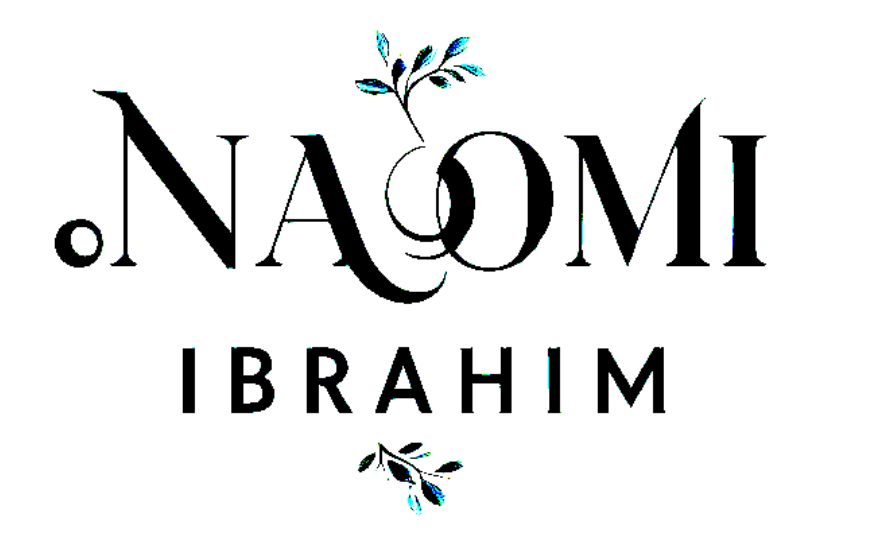Introduction: Web Design: In today’s digital landscape, a strong online presence is crucial for small businesses. Your website often serves as the first impression for potential customers, making effective web design a key factor in standing out online. Whether you’re launching a new site or looking to enhance your current one, these 10 web design tips will help you create a user-friendly, engaging, and SEO-optimized website that captures your audience’s attention.
Enhancing your web design is essential for small business owners aiming to achieve remarkable online results. By adopting SEO-friendly practices, ensuring readability, and incorporating relevant keywords, your website can attract both search engines and users. Implementing these strategies will help you build an engaging and visually appealing website that stands out in the digital landscape, ultimately driving more traffic and conversions for your small business.

1: Prioritize a User-Friendly Design
When it comes to web design, user experience is key. A website that’s difficult to navigate will drive visitors away, costing you potential customers. In today’s competitive online space, prioritizing a user-friendly design can significantly improve engagement and conversion rates. Here’s how to make your site as user-friendly as possible:
Make it Mobile-Responsive
Over 50% of website traffic comes from mobile devices, and this percentage is growing each year. If your website isn’t optimized for mobile users, you risk losing half of your potential visitors. A mobile-responsive design adjusts automatically to fit different screen sizes, ensuring your content looks great on smartphones, tablets, and desktops alike.
- Tip: Test your website on various devices and screen sizes to identify any issues with layout or functionality. Tools like Google’s Mobile-Friendly Test can help you ensure your site meets mobile usability standards.
- Bonus Tip: Consider using a responsive design framework like Bootstrap or Flexbox to streamline the process of making your site mobile-responsive.
Keep Navigation Simple
A well-organized navigation menu is crucial for guiding visitors through your website. Complicated menus or excessive links can overwhelm users, leading to higher bounce rates. Instead, use a clear and logical layout that helps visitors find what they need quickly.
- Best Practice: Limit your top-level menu items to 5-7 options. This keeps your navigation clean and avoids confusion.
- Pro Tip: Use breadcrumb navigation on your pages. This feature shows users the path they took to arrive at a specific page, making it easy for them to backtrack or explore related content.
- Include a Search Bar: For larger websites, a search bar can be a lifesaver. It allows users to quickly find specific information without having to sift through multiple pages.
Ensure Fast Page Load Times
User-friendly design isn’t just about looks; it’s also about performance. Slow loading speeds frustrate visitors and can lead to abandoned sessions. Studies show that a 1-second delay in page load time can reduce conversions by up to 7%. Optimizing your site’s speed is essential for keeping users engaged.
- Quick Fixes: Compress images, enable browser caching, and minify CSS and JavaScript files to boost your site’s performance.
Focus on Accessibility
Making your website accessible to everyone, including users with disabilities, is an essential part of a user-friendly design. Incorporate features like alt text for images, keyboard navigation, and proper color contrast to ensure all users can easily interact with your site.
- Tool Suggestion: Use tools like WAVE Web Accessibility Evaluation Tool to check your site’s accessibility compliance.
By focusing on a responsive and intuitive design, you can create a positive first impression and keep visitors engaged.
2: Focus on Simple and Clean Layouts
In web design, less is often more. A cluttered website can overwhelm visitors, making it difficult for them to understand your message or navigate through the site. Instead, opt for a clean and simple layout that highlights your content effectively. A minimalist approach in web design not only looks professional but also improves the user experience, helping visitors stay engaged and find what they’re looking for.
Use White Space Effectively
White space, or negative space, is an essential element in web design. It refers to the empty areas around text, images, and other design elements. While it might seem counterintuitive, using white space strategically can make your website more appealing and easier to navigate.
- Why White Space Matters: White space helps break up your content and prevents it from looking cluttered. It guides the reader’s eye, making it easier to focus on important elements like headlines, call-to-action buttons, and key messages.
- Web Design Tip: Incorporate white space around your text and images to improve readability. This technique helps users process information faster, leading to a better overall experience.
- Pro Tip: In web design, using white space effectively can also give your website a modern and polished look, which can increase user trust and engagement.
Include Clear Call-to-Action (CTA) Buttons
Clear and compelling call-to-action (CTA) buttons are a crucial part of effective web design. These buttons guide visitors to take the next step, whether it’s making a purchase, signing up for a newsletter, or contacting your business for more information.
- Design Tips for CTAs: Make your CTA buttons stand out by using bold, contrasting colors that grab the user’s attention. For instance, if your website’s color scheme is primarily blue, a bright orange or green button can create a strong visual contrast.
- Effective CTA Copy: Use action-oriented text on your buttons, such as “Get Started,” “Learn More,” or “Sign Up Now.” These phrases create a sense of urgency and encourage users to click.
- Placement in Web Design: Position your CTAs strategically throughout your webpage. Place at least one CTA above the fold (visible without scrolling) and include additional buttons after key sections to maintain engagement as users scroll down.
Maintain a Strong Visual Hierarchy
Visual hierarchy is a key principle in web design that helps organize content in a way that guides users’ attention to the most important elements first. By using different font sizes, colors, and spacing, you can create a clear path for your visitors to follow.
- Web Design Tip: Use larger fonts for headings and smaller fonts for body text to establish a clear distinction. Highlight important information with bold text or contrasting colors to make it stand out.
- Example: Start with a main headline at the top of the page, followed by a subheading, and then your body text. This natural flow keeps visitors engaged and makes it easier for them to absorb your content.
Limit the Use of Colors and Fonts
Simplicity is a core principle of effective web design. Using too many colors and fonts can make your website look chaotic and unprofessional. Instead, choose a cohesive color scheme and stick to a limited selection of fonts.
- Choosing a Color Palette: Select a primary color that represents your brand, a secondary color for accents, and a neutral color for the background. This consistent use of color enhances the visual appeal of your web design and creates a unified look.
- Typography Tips: Limit your fonts to two or three at most. Use one font for headings and another for body text to maintain a clean and organized appearance. This approach helps improve readability and gives your website a polished look.
Consistency is Key in Web Design
Consistency is a fundamental aspect of good web design. Ensure that all your design elements, such as buttons, fonts, and color schemes, are uniform across every page of your website. Consistent design creates a seamless experience for users and helps build trust with your audience.
Bonus Tip: Consistent branding in your web design reinforces your company’s identity, making it more memorable for visitors and helping you stand out in a crowded online market.
Web Design Best Practice: Use a design framework or style guide to maintain consistency. This guide can include rules for button styles, font sizes, colors, and layout choices, making it easier to keep your web design cohesive and professional.
3: Optimize for SEO and Local Search
No matter how well-designed your website is, it won’t achieve its full potential if people can’t find it online. That’s where SEO (Search Engine Optimization) comes in. SEO is the practice of optimizing your website so it ranks higher in search engine results, increasing your visibility to potential customers. When done correctly, a strong SEO strategy can drive organic traffic to your site, bringing in visitors who are actively searching for your products or services.
Use On-Page SEO Techniques
On-page SEO involves optimizing individual pages on your website to rank higher and earn more relevant traffic. By strategically placing your focus keyword, such as “web design,” throughout your content, you can signal to search engines what your page is about, improving your chances of ranking for that term.
- Title Tag Optimization: Ensure your focus keyword, “web design,” appears in the title of your page. The title tag is one of the most important on-page SEO elements because it’s what users see first in search engine results. A well-crafted title could be, “10 Effective Web Design Tips for Small Businesses.”
- Meta Description: Include the keyword “web design” in your meta description. This short summary appears below the title in search results and should entice users to click through to your site. For example: “Learn the best web design tips for small businesses to create an attractive, user-friendly website that stands out online.”
- Headings and Subheadings: Use your keyword in your H1, H2, and H3 tags. These headings help break up your content, making it easier to read and understand while also providing search engines with context about your topic.
- Keyword Placement: Naturally incorporate the keyword “web design” throughout your content. Avoid keyword stuffing, which can hurt your rankings. Instead, focus on providing valuable, informative content that uses the keyword where it fits organically.
Optimize for Local Search
For small businesses, local SEO is a powerful way to attract nearby customers who are looking for services in their area. By optimizing your website for local search, you can improve your visibility in local search results and increase foot traffic to your physical location (if applicable).
- Claim Your Google My Business Listing: Setting up and verifying your Google My Business (GMB) profile is a crucial step in local SEO. It allows your business to appear in local search results, Google Maps, and the local pack (the top 3 local listings that appear below the map). Make sure your GMB profile is complete with accurate information, including your business name, address, phone number, and website URL.
- Use Local Keywords: Incorporate location-based keywords into your content. For example, if your business offers web design services in Toronto, use phrases like “Toronto web design” or “web design services in Toronto.” These local keywords help search engines understand where your business is located and who it serves.
- Include Location Pages: If your business serves multiple areas, consider creating separate location pages for each city or region. These pages can include details about the specific services you offer in each location, along with local keywords to help boost your rankings.
- Collect Customer Reviews: Positive reviews on your Google My Business profile and other local directories can boost your local SEO efforts. Encourage satisfied customers to leave a review, as this not only improves your rankings but also builds trust with potential clients.
Improve Website Speed for Better SEO
Website speed is a ranking factor for both desktop and mobile search. Slow-loading pages can negatively impact your SEO performance, as search engines prioritize websites that provide a fast, seamless user experience.
- Tips for Speed Optimization: Compress images, use browser caching, and minimize JavaScript and CSS files. Consider using a content delivery network (CDN) to speed up the delivery of your content, especially for international visitors.
Utilize Internal Linking
Internal links are hyperlinks that point to other pages within your own website. They help search engines crawl your site more effectively and also encourage users to explore more of your content.
- Best Practice: Use descriptive anchor text that includes relevant keywords, such as “learn more about web design services.” This not only helps with SEO but also improves user experience by guiding readers to related content.
Leverage Schema Markup
Schema markup, or structured data, is code you can add to your website to help search engines understand your content better. It can enhance your search engine listings by providing additional information, such as business hours, reviews, or product details.
Example: Use Local Business Schema to provide search engines with specific details about your company, including your address, phone number, and business type. This can improve your visibility in local search results and help potential customers find your business more easily.
4: Showcase Your Brand Identity
Your website is an extension of your brand, so it’s important to showcase your unique identity. Consistent branding helps build trust and makes your business more memorable.
- Use consistent colors and fonts: Choose a color scheme and typography that reflect your brand’s personality. Consistency across all pages creates a cohesive look.
- Highlight your logo and tagline: Your logo should be visible on every page, and your tagline should convey your brand’s value proposition.
A strong brand identity can help small businesses stand out and leave a lasting impression on visitors.
5: Ensure Fast Loading Speeds
Did you know that a 1-second delay in page load time can reduce conversions by 7%? Fast loading speeds are crucial for both user experience and SEO.
- Optimize your images: Large image files can slow down your site. Compress images before uploading them.
- Use a content delivery network (CDN): A CDN distributes your content across multiple servers, reducing load times for users around the world.
for more tips on understanding your site loading speed check out this Guide on Google Vitals
By improving your website’s performance, you’ll keep users engaged and boost your search engine rankings.
6: Use High-Quality Images and Visuals
Visual content is a powerful tool in web design, helping to grab attention and convey your message quickly. Using high-quality images can make your website look more professional.
- Avoid stock photo overload: While stock photos can be useful, relying on them too much can make your site look generic. Consider using custom images or professional photography that showcases your products or services.
- Optimize images for speed: Compress and resize images to ensure they don’t slow down your page load times.
7: Implement Clear Call-to-Actions (CTAs)
Your website should guide visitors towards taking specific actions, whether it’s making a purchase, signing up for a newsletter, or contacting you for more information.
- Make CTAs prominent: Use bold colors and concise text (e.g., “Get Started,” “Learn More”) to make your call-to-action buttons stand out.
- Place CTAs strategically: Position your CTAs above the fold (visible without scrolling) and throughout the page to increase engagement.
8: Integrate Social Proof and Testimonials
Social proof is a powerful way to build trust and credibility with your visitors. Featuring testimonials, reviews, and case studies can help convert potential customers.
- Showcase customer reviews: Display reviews from satisfied clients prominently on your homepage or product pages.
- Include trust badges: Highlight any certifications, awards, or industry affiliations that add credibility to your business.
9: Make It Easy to Contact You
One of the biggest mistakes small business websites make is not providing clear contact information. Make it easy for visitors to get in touch with you.
- Use a contact form: Include a simple contact form on your website so visitors can easily reach out with inquiries.
- Display contact details: List your phone number, email address, and physical address (if applicable) on every page, ideally in the header or footer.
10: Regularly Update Your Content
A stagnant website can make your business look outdated. Regularly updating your content signals to both users and search engines that your site is active and relevant.
- Maintain a blog: Share industry news, tips, and updates through a blog to keep your content fresh and provide value to your audience.
- Review and refresh: Periodically review your existing pages and update any outdated information, broken links, or old images.
Conclusion: Stand Out with Effective Web Design
Incorporating these 10 web design strategies will enable you to build a visually appealing website that also delivers an excellent user experience and performs well on search engines. By focusing on a clean design, applying SEO best practices, and keeping your content fresh, your small business can effectively stand out in the digital landscape.
Strong web design is crucial for small business success. By enhancing user experience, optimizing for search engines, reflecting your brand identity, and improving loading speeds, you’ll create a site that draws in visitors and turns them into loyal customers. Put these tips into action now and see your online presence thrive!
Need help designing your website? Contact us today for a free consultation!